5. CLI (Command Line Interface)¶
Contenuti
5.1. Introduzione¶
5.1.1. Lanciare la CLI¶
La CLI viene lanciata con il comando :
{{SANET_INSTALL_DIR}}/bin/sanet-cli
o in alternativa:
sanet-manage sanetcli
5.1.2. CLI con autenticazione¶
E' possibile configurare Sanet per richiedere o meno l'accesso alla CLI tramite credenziali di accesso (vedi: Utenti ).
5.1.2.1. Cli senza autenticazione¶
Quando l'autenticazione non e' attiva, qualunque operazione viene eseguita come se fosse eseguita da utenti admin.
Tutte le entita' create vengono create con owner nullo (e quindi saranno visisbili di default solo agli utenti admin).
5.1.2.2. Cli con autenticazione¶
Per abilitare questa modalita' bisogna inserire nel file di configurazione di Sanet il seguente parametro:
CLI_AUTHENTICATED = True
Quando questa modalita' e' attivata' la CLI richiede credenziali di autenticazione al momento dell'esecuzione.
Per specificare le credenziali a riga di comando bisogna lanciare la CLI con i seguenti parametri:
sanet-cli [ -U <username> ] [ -P <password> ]
Se l'username non viene specificato, Sanet verifica che esista nel database interno una utenza con lo stesso username dell'utente che e' loggato nella shell. Se l'username non esiste da errore.
Important
per ragioni di sicurezza, solo alcuni utenti di sistema possono lanciare la CLI specificando uno username (-U) diverso dal loro username di shell. Gli utenti autorizzati a questa modalita' sono configurabili modificando il parametro CLI_SHELL_ROOT_USERS nel file di configuraziond di Sanet. Il default e':
CLI_SHELL_ROOT_USERS = [
"root"
]
Se la password non e' specificata, viene chiesta tramite un prompt protetto.
Note
La password richiesta dipende dal sistema di autenticazione scelto (Si rimanda alla sezione Configurazione autenticazione per dettagli.)
Quanto l'autenticazione e' attivata qualunque operazione viene eseguita come se fosse eseguita dall'utente indicato.
Tutte le entita' create vengono create con owner corrispondente all'utente in uso (e quindi saranno visisbili di default solo dall'utente in uso o dagli utenti admin).
5.2. Funzionalita' di base¶
5.2.1. Completamento¶
La CLI supporta l'autocompletamento dei comandi utilizzando il tasto TAB.
Usando il carattere "?" e' possibile scoprire se il comando corrente accetta opzioni/parametri aggiuntivi oltre a quelli gia' inseriti
show templates ? node Show node templates interface Show interface templates storage Show storage templates service Show service templates device Show device templates datagroup Show datagroup templates used | Pipe output through filter <CR>
5.2.2. Commenti¶
Tutte le righe inserite da standard input che iniziano con '#' sono considerate commenti e vengono ignorate.
5.2.3. Filtrare l'ouptput¶
L'output prodotto dai comandi della cli puo essere filtrato/processato da diversi comandi utilizzando la seguente sintassi:
<comando cli> <parametri> | <comando di filtro> <parametri>
I comandi di filtro sono:
begin <regexp> Display only output after a line matching a regex count Display only the number of lines in output display <options> Display additional information end <regexp> Display only output before and excluding a line matching a regex exclude <regexp> Display only output not matching a regex last <n> Display only a number of lines at the end of output include <regexp> Display only output matching a regex match <regexp> Display only output matching a regex grep <regexp> Display only output matching a regex tail <n> Display only a number of lines at the end of output (same as last)
5.3. Comandi di base¶
Esiste un set base di comandi sempre disponibile.
5.3.1. Help¶
Mostra tutti i comandi disponibili (e le varie alternative) in un dato punto della CLI:
help
5.3.2. History¶
Mostra tutti i comandi inseriti dall'utente.
history
La history viene salvata nel file $HOME/.sanet-cli-history
5.3.3. Alterare la configurazione interna della CLI¶
E' possibile modificare alcuni comportamenti/configurazione interne della CLI usando il comando:
set ...
5.3.3.1. Gestione del terminale¶
5.3.3.1.1. terminal width¶
Imposta il numero di colonne massimo utilizzato dall CLI per formattare su standard output del terminale i dati di monitoraggio:
set terminale width <num>
5.3.3.1.2. Exit words¶
Imposta come comando di uscita una delle parole indicate.
set terminal exitwords [<word1>[,<word2>...]]
Esempio:
root@localhost# sanet-cliset terminal exitwords stop,ESCI exit exit exit ESCIroot@localhost#
5.3.3.1.3. Formattazione tabelle in CSV¶
Alcuni comandi (es: show) mostrano dati in formato tabellare che puo' essere formattato nelle seguenti modalita':
tabella "ascii" (default)
CSV
JSON
La modalita' e' selezionabile a riga di comando:
sanet-cli -F (normal|csv|json)
Da dentro la CLI e' si puo' cambiare modalita' di formattazione con il comando set terminal:
set terminal format normal set terminal format csv <carattere di separazione> set terminal format json
Esempio:
sanet-clishow usersID USERNAME FIRST_LAST EMAIL ACTIVE SUPER LASTLOGIN -- -------- ---------- ----- ------ ----- -------------------------- 26 utente2 True False 2014-10-06 18:39:07.063314 29 utente0 True False 2014-10-07 12:04:27.841400 30 prova True True 2014-10-07 12:25:14.592152 20 admin True True 2014-10-07 18:03:11.636888 28 utente3 True False 2014-10-06 15:45:32.045743 25 utente1 Utente 1 True False 2014-10-06 17:46:12.160071set terminal format csv show users26#utente2# ##True#False#2014-10-06 18:39:07.063314 29#utente0# ##True#False#2014-10-07 12:04:27.841400 30#prova# ##True#True#2014-10-07 12:25:14.592152 20#admin# ##True#True#2014-10-07 18:03:11.636888 28#utente3# ##True#False#2014-10-06 15:45:32.045743 25#utente1#Utente 1 ##True#False#2014-10-06 17:46:12.160071set terminal format csv # show users26,utente2, ,,True,False,2014-10-06 18:39:07.063314 29,utente0, ,,True,False,2014-10-07 12:04:27.841400 30,prova, ,,True,True,2014-10-07 12:25:14.592152 20,admin, ,,True,True,2014-10-07 18:03:11.636888 28,utente3, ,,True,False,2014-10-06 15:45:32.045743 25,utente1,Utente 1 ,,True,False,2014-10-06 17:46:12.160071
5.3.3.1.4. Formattazione tabelle in JSON¶
La formattazione in formato JSON esporta dei dizionari le cui chiavi sono le colonne della tabella:
set terminal format json
Esempio:
# echo -e "show node" | sanet-cli -F json | cat [ { "name": "fileserver", "agent": "remote-agent", "community": "public", "timeout": 1, "icon": "", "s": "", "r": "", "cluster": null, "p.": 0, "owner": "", "template": "", "effective ip": "1.1.0.15", "description": "" }, { ... ...
L'output puo' essere porcessato usando comandi per manipolare dati codificati in formato JSON (es: jq):
# echo -e "show node" | sanet-cli -F json | jq '.[]| .name+" "+.agent' -r fileserver remote-agent nodo1 main-agent nodo2 main-agent nodo3 agent2 prova2 main-agent
5.3.3.1.5. Abilitare colori¶
Abilitare la colorazione della sintassi:
set terminal colors yes|no
Note
se la CLI viene eseguita e lo standard output viene rediretto su un file, la colorazione viene automaticamente disabilitata.
E' possibile abilitare la colorazione in fase di esecuzione della CLI:
sanetcli --colors
5.3.4. Impostare del tenant corrente¶
In ogni istante la CLI mostra i dati di monitoraggio sempre di un tenant alla volta, definito "tenant corrente".
E' possibile "saltare" da un tenant all'altro attraverso l'apposito comando:
set tenant <tenant name>
5.3.5. Filtri sull'output dei comandi¶
Quando permesso e' possibile applicare dei filtri i comandi aggiungendo al termine di un comando l'operatore pipe "|" e specificando il tipo di filtro da applicare.
begin Display only output after a line matching a regex count Display only the number of lines in output display Display additional information end Display only output before and excluding a line matching a regex exclude Display only output not matching a regex last Display only a number of lines at the end of output include Display only output matching a regex match Display only output matching a regex (same as include) tail Display only a number of lines at the end of output (same as last)
5.4. Consultazione (show)¶
Elenco parziale dei possibili dati visualizzabili tramite il comando "show".
5.4.1. Tenants¶
show tenant Show defined Tenants show tenant <TENANT> tenant name show timegraph Show timegraphs show timegraph device <MONITOREDNODE> <MONITOREDDEVICE> Show device's timegraphs show timegraph interface <MONITOREDNODE> <MONITOREDIFACE> Show interface's timegraphs show timegraph node <MONITOREDNODE> Show node's timegraphs show timegraph path <datagroup path> Show timegraph show timegraph service <MONITOREDNODE> <MONITOREDSERVICE> Show service's timegraphs show timegraph storage <MONITOREDNODE> <MONITOREDSTORAGE> Show storage's timegraphs show timegraphserie Show timegraph series
5.4.2. Utenti e gruppi¶
show user Show defined Users show user <USER> username show group Show defined Groups show group <GROUP> username
5.4.3. Xform¶
show xform-device Show device xform show xform-device <XFORM> Show selected device xform show xform-interface Show interface xform show xform-interface <XFORM> Show selected interface xform show xform-service Show service xform show xform-service <XFORM> Show selected service xform show xform-storage Show storage xform show xform-storage <XFORM> Show selected storage xform
5.4.4. Agenti¶
show agent Show define agents show agent <TENANT> Show selected agent show agent <TENANT> info Show agent running internal data
5.4.5. Livelli di priorita¶
show priority-levels Show priority levels range
5.4.6. Datagroup¶
show datagroup Show configured datagroups show datagroup device <MONITOREDNODE> <MONITOREDDEVICE> Show device's datagroups show datagroup interface <MONITOREDNODE> <MONITOREDIFACE> Show interface's datagroups show datagroup node <MONITOREDNODE> Show node's datagroups show datagroup path <datagroup path> Show datagroup show datagroup service <MONITOREDNODE> <MONITOREDSERVICE> Show service's datagroups show datagroup storage <MONITOREDNODE> <MONITOREDSTORAGE> Show storage's datagroups show datasource Show configured datasources show datasource device <MONITOREDNODE> <MONITOREDDEVICE> Show device's datasources show datasource interface <MONITOREDNODE> <MONITOREDIFACE> Show interface's datasources show datasource node <MONITOREDNODE> Show node's datasources show datasource path <datagroup path> Show configured datasource show datasource service <MONITOREDNODE> <MONITOREDSERVICE> Show service's datasources show datasource storage <MONITOREDNODE> <MONITOREDSTORAGE> Show storage's datasources show condition Show conditions show condition device <MONITOREDNODE> <MONITOREDDEVICE> Show device's conditions show condition interface <MONITOREDNODE> <MONITOREDIFACE> Show interface's conditions show condition node <MONITOREDNODE> Show node's conditions show condition path <datagroup path> Show condition show condition service <MONITOREDNODE> <MONITOREDSERVICE> Show service's conditions show condition storage <MONITOREDNODE> <MONITOREDSTORAGE> Show storage's conditions show condition filter <LINE> show info Show global informations
5.4.6.1. Show "filter" commands¶
Syntax:
show condition filter <option>=<value> [ <option>=<value> [ ... ] ]
Options:
Option
Values
node
STRING
interface
STRING
storage
STRING
service
STRING
device
STRING
template
STRING
agent
STRING
status
up|down|suspended|uncheckable
title
STRING
Example:
show condition filter node=localhost status=up show condition filter status=up title=foo
5.4.7. Cluster¶
show cluster Show clusters show cluster <CLUSTER> Show selected cluster
5.4.8. Elementi¶
show node Show nodes show node <MONITOREDNODE> Show selected node show storage Show storages show storage node <MONITOREDNODE> Show storages for the given node show storage node <MONITOREDNODE> <MONITOREDSTORAGE> Show storage informations for the given node show interface Show interfaces show interface node <MONITOREDNODE> Show interfaces for the given node show interface node <MONITOREDNODE> <MONITOREDIFACE> Show the selected interface for the given node show service Show services show service node <MONITOREDNODE> Show interfaces for the given node show service node <MONITOREDNODE> <MONITOREDSERVICE> Show interface informations show device Show devices show device node <MONITOREDNODE> Show devices for the give node show device node <MONITOREDNODE> <MONITOREDDEVICE> Show device informations
5.4.9. Log¶
show log Show log
5.4.10. Log Reason¶
show log-reason Show log reasons
5.4.11. note¶
show notes Show notes
5.4.12. Tag¶
show tag info <tree> <tag path> Show tag's informations show tag info <tree> <tag path> summary Show tag's element type counters show diff tag <node1> <node2> Show differences between tags in specified nodes show tagtree Show defined tag trees show tagtree <tree> Show tag tree informations
5.4.13. Link¶
show link Show links
5.4.14. Templates¶
5.4.14.1. Datagroups¶
show templates datagroup Show datagroup templates show templates datagroup <datagroup template> Show datagroup template informations
5.4.14.2. Elements¶
show templates Show configuration templates show templates node Show node templates show templates node <element template> Show node template informations show templates interface Show interface templates show templates interface <element template> Show interface template informations show templates storage Show storage templates show templates storage <element template> Show storage template informations show templates device Show device templates show templates device <element template> Show device template informations show templates service Show service templates show templates service <element template> Show service template informations
5.4.15. Configurazione¶
La configurazione e' consultabile attraverso i comandi
show conf ...
Questo e' l'elenco dei comandi
show configuration Show configuration show configuration this Show configuration for the current element show configuration agent Show agent settings show configuration agent <TENANT> Show agent settings show configuration cluster Show cluster configuration show configuration cluster <CLUSTER> Show cluster configuration show configuration datagroup-template Show datagroup template configuration show configuration datagroup-template <datagroup template> Show datagroup template configuration show configuration datagroup-template <datagroup template> library Show datagroup template configuration from library show configuration device-template show node-template configuration show configuration device-template <element template> show node-template configuration show configuration group Show group configuration show configuration group <WORD> Show group configuration show configuration interface-template show node-template configuration show configuration interface-template <element template> show node-template configuration show configuration links Show configured links show configuration node Show node configuration show configuration node <MONITOREDNODE> Show node configuration show configuration node-template show node-template configuration show configuration node-template <element template> show node-template configuration show configuration service-template show node-template configuration show configuration service-template <element template> show node-template configuration show configuration storage-template show node-template configuration show configuration storage-template <element template> show node-template configuration show configuration tagtree show tag tree configuration show configuration tagtree <tree> show tag tree configuration show configuration tenant Show tenant configuration show configuration tenant <TENANT> Show tenant configuration show configuration user Show user configuration show configuration user <USER> Show user configuration
5.4.15.1. Output multi-riga per alcuni campi¶
La configurazione dei datagroup-template consente di specificare stringhe multi-riga per alcuni campi.
Di default le configurazion idi sanet sono mostrate su righe singole e viene fatto l'escaping dei caratteri di andata a capo.
Esempio:
show conf datagroup-template prova datagroup-template prova source site datasource ds1 expr "1+1\n" exit condition check expr "1.3.6.1.2.1.1.1.0@\n+ 3 + 4\n" exit exit
E' possibile modificare questo comportamento attraverso il comando:
set configuration output field <tipo> multiline yes|no
I tipi di campi supportati sono
expr: mostra output multiriga per tutte le expr (di datasource e condition)
msg-bodies: mostra output multiriga per tutti i campi msg-*
Esempio:
set configuration output field expr multiline yes show conf datagroup-template prova datagroup-template prova source site datasource ds1 expr-multiline 1+1 . exit condition check expr-multiline 1.3.6.1.2.1.1.1.0@ + 3 + 4 . exit exit
5.4.16. Ricerca full text¶
E' possibile effettuare ricerche fulltext sugli elementi di monitoraggio e condition:
show search fulltext <LINE> Full-text search
Note
La logica della ricerca e' la stessa usata per le ricerche full text effettuate da interfaccia web. Vedi Ricerca.
5.4.17. Verbosita' della configurazione¶
I comandi "show configuration" mostrano una configurazione in formato testuale.
E' possibile impostare la CLI per mostrare oltre ai comandi effettivi anche altre informazioni (commenti o comandi "commentati") per aiutare nella comprensione/modifica delle configurazioni esistenti.
Il comando per aumentare la "verbosita" della configurazione e':
set configuration output verbosity (full|normal)
Oppure intervenire nel file di configurazione di Sanet (conf/settings.py) e impostare
CLI_CONFIGURATION_VERBOSE_LEVEL = 10 # full
Esempio:
show conf node foo node foo agent main-agent template server-linux exit set configuration output verbosity full show conf node foo node foo agent main-agent # # Templates assigned directly # template server-linux #description Taken from library # # Datagroup from templates # #template-datagroup icmp-reachability from server-linux #exit exit
5.5. Configurazione¶
La modalita' di configurazione permette di aggiungere/rimuovere/modificare i dati di monitoraggio.
Il comando per entrare in questa modalita' e':
configuration
In questa modalita' e' possibile entrare in numerose sotto-modalita':
configurazione library
configurazione utenti
configurazione gruppi
configurazione tenant
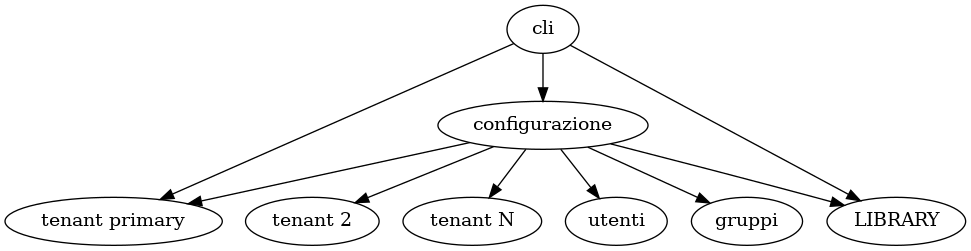
5.5.1. Stringhe e regole di quoting¶
Qualunque stringa che prevede caratteri di spaziatura deve essere racchiusa tra doppi apici (").
IMPORTANTE: le regole di quoting della CLI non sono le stesse usate da shell piu' avanzate come BASH o simili.
In fase di lettura da standard input la CLI in alcuni casi aiuta l'utente permettendo l'inserimento di stringhe con spazi senza obbligare l'uso di doppi apici.
Esempio: La seguente stringa inserita
title Questo e' un titolo con spazi
viene in realta' convertita in:
title "Questo e' un titolo con spazi"
Se si racchiude una parola (senza caratteri di spaziatura) tra doppi apici ("), la CLI riumove i doppi apici perche' inutili.
Esempio:
title questo e' un "bel" mondo
Divenata:
title "questo e' un bel mondo"
Se si voglio usare i doppi apici (") all'interno di stringhe bisogna usare l'escape "".
Esempio:
title "questo e' un "bel" mondo" SBAGLIATO title "questo e' un \"bel\" mondo" GIUSTO
Risultato:
title "questo e' un \"bel\" mondo" -> questo e' un "bel" mondo
5.5.1.1. Quoting della CLI e quoting di stringhe nelle expr¶
Le regole di quoting della CLI (uso dei doppi apici) sono indipendenti dalla regole di quoting del linguaggio delle espressioni di sanet.
IMPORTANTE: Quando si inseriscono delle espressioni che usano literal di stringhe bisogna tenere presente che ci sono due livelli di quoting da gestire per essere sicuri di scrivere espressioni sintatticamente correte.
Per dettagli si rimanda al paragrafo sulla sintassi delle stringhe nel linguaggio di Sanet Strings.
Esempio: Ipotizziamo di avere la seguente espressione da scrivere in una condition:
strlen("hello") == 4
Usando la CLI bisogna inserire il comando:
expr "strlen(\"hello\") == 4"
Poiche' il linguaggio delle expr di Sanet accetta come delimitatore di stringhe sia gli apici singoli (') che gli apici doppi ("), e' possibile usare gli apici singoli (') per rendere piu' leggibile l'espressione visibile via CLI e rispettare contemporaneamente sia le regole di quoting della CLI che del linguaggio delle expr.
Queste due expr sono equivalienti per sanet.
strlen('hello') == 4 strlen("hello") == 4
Da CLi diventa quindi si puo' scrivere indifferentemente:
expr "strlen(\"hello\") == 4" expr "strlen('hello') == 4" <---- MOLTO PIU' LEGGIBILE
CONSIGLIO: usare sempre gli apici singoli (') quando e' possibile.
5.5.2. Configurazione Tenant¶
5.5.2.1. Creazione¶
Per definire un nuovo tenant:
tenant <name> ... ... ... exit
IMPORTANTE: non e' attualmente possibile rinominare un tenant una volta creato.
5.5.2.2. Cancellazione¶
Per cancellare un tenant:
no tenant <name> <name>
IMPORTANTE: Per ragioni di prudenza, anche se il tenant viene rimosso, i suoi dati non vengono cancellati dal sistema ma solo resi non accessibili. Il namespace all'interno del database non viene cancellato. La sub-directory dati nella directory {{VAR}} non viene cancellata.
5.5.2.3. Tenant primario¶
Impostare un tenant come tenant primario:
tenant <name> primary exit
IMPORTANTE: Il tenant precedentemente configurato come primario viene sostitutito con quello nuovo. E' consigliabile effettuare questa operazione quando il sistema e' fermo.
5.5.2.4. Dati del tenant¶
Impostare i dati del tenant:
tenant <name> ... long-name Tenant principale timezone Europe/Rome ... exit
5.5.2.5. Shortcut da CLI¶
E' possibile entrare immediatamente in configurazione sul tenant primario con il comando:
$ sanet-cli conf tenant
5.5.2.6. Shortcut da Shell¶
E' possibile entrare direttamente in modalita' configurazione sul tenant primario da shell col comando:
$ sanet-cli -c -T
Per entrare in configurazione sul tenant idetificato col nome <name>:
$ sanet-cli -c -t <name>
5.5.3. Utenti¶
Per definire un nuovo utente si usa il comando:
user <username> ... exit
Esempio di configurazione di un utente:
user admin superuser email pippo firstname Nome lastname Cognome secret pbkdf2_sha256$10000$XI1kEGLxcQtD$PHKzj2kKnba1/rmultLooE/fsEulaP+P9Jwh85/4+I8= exit
5.5.3.3. Abilitare/Disabilitare¶
Abilitare:
user admin enable exit
Disabilitare:
user admin disable exit
5.5.3.4. Personalizzazioni sul tenant¶
Per impostare delle personalizzazioni sui tenant visibili dall'utente:
user admin tenant site ... exit exit
5.5.3.4.1. Impostare il tenant di default¶
Per impostare il tenant di default di un utente bisogna utilizzare il comando default.
user admin tenant site default exit exit
5.5.4. Gruppi¶
5.5.4.3. Aggiungere/Rimuovere utenti ad un gruppo¶
Aggiunta:
group foo user admin exit
Rimozione:
group foo no user admin exit
5.5.4.4. Personalizzazioni sul tenant¶
Per impostare delle personalizzazioni sui tenant dipendenti dal gruppo:
group foo ... tenant site ... exit tenant site2 ... exit exit
5.5.4.5. Capabilities in un tenant¶
Aggiungere:
group foo ... tenant site capability <codice> exit exit
Togliere:
group foo ... tenant site no capability <codice> exit exit
5.5.5. Xform¶
5.5.5.1. Creazione¶
Creare espressioni xform per le interfacce:
xform-interface <name> expr <alias> description <description> alias <secondary_alias> alias <secondary_alias_2> exit
Creare espressioni xform per gli storage:
xform-storage <name> expr <alias> description <description> alias <secondary_alias> alias <secondary_alias_2> exit
Creare espressioni xform per i processi:
xform-service <name> expr <alias> description <description> alias <secondary_alias> alias <secondary_alias_2> exit
Creare espressioni xform per i device:
xform-device <name> expr <alias> description <description> alias <secondary_alias> alias <secondary_alias_2> exit
5.5.5.2. Cancellare un xform¶
Cancellare un xform esistente:
no xform-interface <NAME> <NAME> no xform-storage <NAME> <NAME> no xform-service <NAME> <NAME> no xform-device <NAME> <NAME>
5.5.5.3. Cancellare un alias secondario di un xform¶
Cancellare un alias secondario xform esistente:
xform-interface <name> no alias <secondary_alias> exit xform-storage <name> no alias <secondary_alias> exit xform-service <name> no alias <secondary_alias> exit xform-device <name> no alias <secondary_alias> exit
5.5.6. Configurazione Agenti¶
La definizione di agenti di monitoraggio avviene con il comando "agent":
agent <name> ... exit
Esempio:
agent main-agent description "" primary threads 1 exit
Note
L'alterazione della configurazione non influenza gli agenti gia' in esecuzione quindi per rendere effettive eventuali variazioni bisogna ravviare eventuali agenti locali / remoti.
5.5.6.2. Configurare un agente come locale/remoto¶
Locale:
agent agent1 locale exit
Remoto:
agent agent1 remote exit
5.5.6.3. Abilitare/disabilitare un agente¶
Abilitare:
agent agent1 enable exit
Disabilitare:
agent agent1 disable exit
5.5.6.4. Modificare il numero di thread di monitoraggio¶
Comando:
agent agent1 threads <numero> exit
Esempio:
agent agent1 threads 25 exit
5.5.6.5. Modificare l'intervallo di refresh della configurazione¶
Comando:
agent agent1 update-minperiod 120 exit
5.5.7. Livelli priorita¶
5.5.7.1. Creare¶
Comando:
priority <name> <min> <max> [ description ]
Esempio:
priority-level low 1 30 Priorita' bassa
5.5.8. Event (log) Reason¶
5.5.8.1. Creare¶
Comando:
log-reason <code> description foo color ff0000 exit
Esempio:
log-reason unplanned-activity exit
5.5.8.2. Rimuovere¶
Comando:
no log-reason <code> <code>
Esempio:
no log-reason unplanned-activity unplanned-activity
5.5.9. Datagroup Template¶
La gestione dei template e' analoga a quella di Sanet2 pur con alcune differenze sintattiche nei comandi.
I datagroup template possono essere definiti globalmente a livello di library sia localmente per un singolo tenant.
La modalita' di definizione di un template e' la stessa in entrambi i casi, pur con alcune differenze sintattiche.
5.5.9.1. Datagroup Template¶
Creare un datagroup template:
datagroup-template <name> description <descrizione opzionale> source parent title <stringa col titolo> dependson <stringa col path della condition> minperiod <numero> shorttries <numero> timeout <numero - timeout di default> classification Logical classification exit
5.5.9.1.1. Owner¶
Per specificare l'owner di un datagroup-template bisogna usare il comando
datagroup-template <name> owner <username> exit
5.5.9.1.2. Gruppi e permessi¶
Per aggiungere/togliere i permessi di un gruppo sul template bisogna utilizzare il comando group:
datagroup-template <name> group <gruop> [ read-only | read-write ] no group <group> exit
5.5.9.1.3. Parametri opzionali¶
Aggiungere un parametro opzionale ad un datagroup-template:
datagroup foo parameter <name> <type> <value> exit
Esempio:
datagroup foo parameter threshold num 85 exit
Per rimuovere un parametro:
datagroup foo no parameter <name> <name> exit
5.5.9.1.4. Datasource¶
Aggiungere:
datagroup foo datasource <name> ... exit exit
Rimuovere:
datagroup foo no datasource <name> <name> exit
Configurare gli attributi di un datasource:
datasource <name> title <stringa> Descriptive title classification <stringa> Logical classification expr <stringa> Expression gauge true | false Treat expression value as a "gauge" value. max-val <numero> Maximum valid value min-val <numero> Minimum valid value cascade true | false On error do not check the following datasources order <numero> Computation order when checking datagroup save-value true | false Store serie value inside DB deleted true | false Set to "true" to ignore this datasource exit
Per rimuovere la configurazione di un attributo:
datasource <name> no title no expr no order no save-value no min-val no max-val no gauge no cascade no classification no storage-spec no deleted exit
5.5.9.1.5. Condition¶
Aggiungere:
datagroup foo condition <name> ... exit exit
Rimuovere:
datagroup foo no condition <name> <name> exit
Configurare gli attributi di una condition:
condition <name> title <stringa> Descriptive title primary true | false Sets the element' primary condition priority <numero> Set priority expr <stringa> Expression max-tries <numero> Max number of checks before DOWN state. uncheckable-fallback UP o DN Forced state when the expression is uncheckable classification <stringa> Logical classification dependson <stringa> Path of the condition this condition depends on deleted true | false Set to "true" to ignore this condition email <stringa> Default recipient for DOWN (and UP) notifications upemail <stringa> Force recipient for UP notifications msg-downbody <stringa> Message for DOWN notifications msg-downsubj <stringa> Subject for DOWN notifications msg-upbody <stringa> Message for UP notifications msg-upsubj <stringa> Subject for UP notifications exit
Per rimuovere la configurazione di un attributo:
condition <name> no title no primary no priority no expr no max-tries no uncheckable-fallback no classification no dependson no deleted no email no upemail no msg-downbody no msg-downsubj no msg-upbody no msg-upsubj exit
5.5.9.1.6. Trend¶
Aggiungere:
datagroup foo trend <name> ... exit exit
Rimuovere:
datagroup foo no trend <name> <name> exit
Configurare gli attributi di un trend:
trend <name> deleted true | false Set to "true" to ignore this condition ds <stringa> Datasource for calculating trend (Sintax {<ds_name>@}) label <stringa> Short description of the trend max-value <stringa> Expression representing the upper threshold min-value <stringa> Expression representing the lower threshold steps-back <numero> Number of data values for calculationg trends steps-tolerance <numero> Percentace of non-null data values for calculationg trends exit
Per rimuovere la configurazione di un attributo:
trend <name> no deleted no ds no max-value no expr no steps-back no steps-tolerance exit
5.5.9.1.7. Timegraph¶
Aggiungere:
datagroup foo timegraph <name> ... exit exit
Rimuovere:
datagroup foo no timegraph <name> <name> exit
Modificare l'attributo di un timegraph:
timegraph <name> classification <stringa> Logic classification deleted true | false Set to "true" to ignore this timegraph primary true | false Set element's primary timegraph stacked true | false Timegraph's series can be stacked. title <stringa> Descriptive title ylegend <stringa> Y-axis legend exit
Per rimuovere la configurazione di un attributo:
timegraph <name> no classification no deleted no primary no stacked no title no ylegend exit
Per aggiungere una serie:
datagroup <name> ... timegraph <name> ... serie <name> ... exit ... exit ... exit
Per rimuovere una serie:
datagroup <name> timegraph <name> no serie <name> <name> exit exit
Modificare l'attributo di una serie:
datagroup <name> timegraph <name> serie <name> color <stringa> RGB Color (#rrggbb) computed-value <stringa> Value's expression deleted true|false Disable this serie legend <stringa> Legend of the serie render-order <numero> Rendering order inside the graph style <stile> Rendering style (line, area, ecc.) var-value <stringa> Name of the datasource related to this serie exit exit exit
Stile di una serie:
invisible Invisible
line Line style
tick Tick style
area Area style
Per rimuovere la configurazione di un attributo:
datagroup <name> timegraph <name> serie <name> no color no computed-value no deleted no legend no render-order no style no var-value exit exit exit
5.5.9.1.8. Gerarchia e parent template¶
Per estendere un datagroup da uno gia' esistente e creare una gerarchia di template bisogna usare il comando parent
datagorup dg_parent datasource ds1 exit condition c1 exit exit datagroup dg_child ... parent dg_parent ... datasource ds2 exit ... exit
Se il template che si vuole estendere direttamente un datagroup definito nella library bisogna utilizzare il comando:
parent <nome> library
5.5.9.1.9. Flag deleted¶
Per impostare il flag deleted per un datagroup/datasource/condition bisogna entrare nel sezione di configurazione corrispondente:
datagorup dg_parent ... datasource ds1 ... exit ... condition c1 ... exit exit datagroup dg_child ... parent dg_parent ... datasource ds1 deleted true exit ... exit
5.5.10. Cluster¶
Per definire un cluster:
cluster <name> ... exit
Esempio:
cluster controllers description Cluster dei wireless controller exit
Per rimuovere un cluster:
no cluster <name> <name>
Esempio:
no cluster controllers controllers
5.5.11. Elementi del monitoraggio¶
All'interno di un singolo tenant possono essere definiti elementi di monitoraggio
5.5.11.1. Nodi¶
Per aggiungere un nuovo nodo:
node <name> ... exit
All'internod i un nodo e' possibile creare altri tipi di sotto elementi:
interface
storage
device
service
5.5.11.1.1. Nodi in cluster¶
Per modificare i dati di associazione ad un cluster (cluster-xform, cluster-distinguisher, ecc..) si usano i comandi omonimi:
node foo ... cluster-role master|dependent cluster-xform ..... cluster-distinguisher .... cluster-instance .... ... exit
5.5.11.2. Interfacce¶
Per definire un'interfaccia:
interface <name> [ distinguisher <val> [ xform <expressione> ] ] ... exit
Oppure:
interface <name> ... distinguisher <val> xform <expressione> ... exit
Per retrocompatibilita' il parametro "distinguisher" e' sostituibile nei comandi con il comando "instance".
interface <name> [ distinguisher <val> [ xform <expressione> ] ] ... exit
5.5.11.2.1. xform e "ifdescr"¶
In fase di definizione di una interfaccia e' possibile usare come xform la keyword "ifdescr".
Questa keyword viene automaticamente espansa nell'espressione:
byRegexpUnique(1.3.6.1.2.1.2.2.1.2@, '^'+$distinguisher+'$')
Example:
interface eth0 distinguisher eth0 xform ifdescr ... exit
5.5.11.3. Storage¶
Definire uno storage:
storage <name> [ distinguisher <val> [ xform <expressione> ] ] ... exit
Oppure, in alternativa:
storage <name> ... distinguisher <val> xform <expressione> ... exit
5.5.11.3.1. xform e storagedescr¶
In fase di definizione di uno storage e' possibile usare come xform la keyword "storagedescr".
Questa keyword viene automaticamente espansa nell'espressione:
byRegexpUnique(1.3.6.1.2.1.25.2.3.1.3@, '^'+$distinguisher)
Esempio:
storage root_partition distinguisher / xform storagedescr ... exit
5.5.11.4. Service¶
Definire un servizio:
service <name> [ distinguisher <val> [ xform <expressione> ] ] ... exit
Oppure:
service <name> ... distinguisher <val> xform <expressione> ... exit
5.5.11.4.1. xform e "procdescr"¶
In fase di definizione di un service e' possibile usare come xform la keyword "procdescr" :
byRegexpUnique(1.3.6.1.2.1.25.4.2.1.2@, '^'+$distinguisher+'$')
Esempio:
service oracle instance "oracle.exe" xform procdescr .... exit
5.5.11.4.2. xform e "procdescrargs"¶
A volte e' necessario "riconoscere" un processo anche in base ai parametri con cui viene eseguito. E' possibile usare come xform la keyword "procdescrargs" per gestire questo caso.
byMultiRegexpUnique( 1.3.6.1.2.1.25.4.2.1@ , "4", "s/"+strsplit($distinguisher," ")[0], "5", "s/"+strsplit($distinguisher, " ",1)[1] )
Quando viene usata questa keyword il sistema si aspetta che l'attributo <distinguisher> contenga una stringa divisa in due sottostringhe separate da spazi.
Esempio:
service oracle instance "oracle.exe -p1 prova -p2 10" xform procdescrargs ... exit
La xform cerchera' l'istanza facendo match su "oracle.exe" e "-p1 prova -p2 10".
5.5.11.5. Device¶
Definire un device:
device <name> [ distinguisher <val> [ xform <expressione> ] ] ... exit
Oppure:
device <name> ... distinguisher <val> xform <expressione> ... exit
5.5.11.5.1. xform e "devindex"¶
Non esiste un analgo a "ifdescr" o "storagedescr" per i device. Eventuali wildcard possono essere aggiunte in futuro.
5.5.11.6. Link¶
Per definire un link tra interfacce bisogna dare il seguente comando
link <node1> <iface1> <node2> <iface2> [ name <name> ] [ type <type> ] [ description <description> ] [ override ]
Attention
La seguente sintassi e' VECCHIA e DEPRECATA: .. code-block:: CLI
link <node1> <iface1> <node2> <iface2> [ <name> [ <type> [ <description> ] ] ]
Il nome del link deve essere univoco.
Il tipo puo' essere:
physical
network
virtual
Important
Se si cerca di creare un nuovo link tra due interfacce di tipo "physical" gia' coinvolte in altri link "physical", il comando dara' errore. Attraverso il parametro "override" viene forzata la creazione del nuovo link, rimuovendo il link che crea il conflitto.
Esempio:
link labs-sw2524-1 p26 labs-sw2524-2 p26 name link1 type physical description "Da interfaccia labs1:p26 a interfaccia labs2:p26" link labs-sw2524-1 p26 labs-sw2524-2 p27 # ERRORE: esiste gia' il link "physical" chiamato "link1" link labs-sw2524-1 p26 labs-sw2524-2 p27 override # OK: link "link1" rimosso.
5.5.12. Datagroup diretti¶
Per creare datagroup diretti per un determinato elemento di monitoraggio bisogna specificare il datagroup all'interno della sezione di configurazione di quell'elemento:
node localhost ... datagroup icmp-reachability ... exit ... datagroup icmp2 template icmp-reachability ... exit ... exit
5.5.12.1. Rinominare datagroup diretti¶
E' possibile rinomiare datagroup diretti usando il comando "rename":
rename datagroup <name> <new name> [ fix-logs | no-fix-logs ]
Esempio:
node localhost datagroup icmp-reachability # create exit rename datagroup icmp-reachability primary-dg # rename exit
Il parametro fix-logs serve per specificare se path del datagrop rinominato deve essere opportunamente aggiornato anche nei log degli eventi di Sanet. Di default il comando viene eseguito come se fosse stato specificato il parametro no-fix-logs.
Warning
Poiche' Sanet conserva i log anche per molto tempo (la retention di default e' 1 anno), il numero di log da aggiornre potrebbe essere molto elevato e costo complessivo dell'aggiornamento, in termini di tempo e cicli di CPU, potrebbe essere particolarmente elevato.
5.5.13. Element Template¶
Gli element template si configurano tutti nello stesso modo. Cambia il comando da dare per specificiare il tipo di elemento (nodo/interfaccia/ecc...) valido per quel template.
{tipo}-template <nome> ... elenco di datagroup ... exit
Esempi:
node-template server-linux ... exit interface-template ethernet-base ... exit storage-template storage-win ... exit service-template apache-linux ... exit device-template fan-base ... exit
5.5.13.1. Owner¶
Per specificare l'owner di un element-template bisogna usare il comando:
node|interface|storage|service|divece-template <name> owner <username> exit
5.5.13.2. Gruppi e permessi¶
Per aggiungere/togliere i permessi di un gruppo sul template bisogna utilizzare il comando group:
node|interface|storage|service|divece-template <name> group <gruop> [ read-only | read-write ] no group <group> exit
5.5.13.3. Node Template¶
Definire un node template:
node-template <name> ... elenco di datagroup ... exit
Esempio:
storage-template disk datagroup disk-space exit datagroup performance-data exit exit
5.5.13.3.1. Flag aggiuntivi (switch e router)¶
Per i node-template e' possibile specificare anche i due flag che servono per valorizzare il corrispondente attributo associato al nodo a cui verra' applicato il template.
switch
router
Esempio:
node-template switch router ... ... exit
5.5.13.3.2. Dichiarare sotto-entita' all'interno di un node-template¶
Specificare una interfaccia:
node-template ... interface <name> [ distinguisher <distinguisher> [ xform <xform> ] ] [ distinguisher <distinguisher> ] [ xform <xform> ] [ template <template> ] [ ... ] exit exit
Specificare uno storage:
node-template ... storage <name> [ distinguisher <distinguisher> [ xform <xform> ] ] [ distinguisher <distinguisher> ] [ xform <xform> ] [ template <template> ] [ ... ] exit exit
Specificare un service:
node-template ... service <name> [ distinguisher <distinguisher> [ xform <xform> ] ] [ distinguisher <distinguisher> ] [ xform <xform> ] [ template <template> ] [ ... ] exit exit
Specificare un device:
node-template ... device <name> [ distinguisher <distinguisher> [ xform <xform> ] ] [ distinguisher <distinguisher> ] [ xform <xform> ] [ template <template> ] [ ... ] exit exit
Esempio:
node-template server-linux ... interface eth0 distinguisher eth0 xform ifdescr template interface-base exit ... exit
5.5.13.3.3. Modificare paramtri delle sotto-entita di un node-template¶
E' possibile modificare i parametri delle sotto entita definite in un node-template:
distinguisher
xform
E' possibile:
modificare il valore esistente
cancellare il valore esistente (impostarlo a null)
Warning
quando vengono modificati gli attributi di un sub-elemente tempalte ed esistono gia' degli elementi di monitoraggio creati automaticamente sulla base del template, gli elementi monitorati vengono aggiornati solo se non hanno sovrascritto i propri attributi "localmente" (dentro la configurazione del nodo).
Esempio:
node-template server-linux ... interface eth0 distinguisher eth0 xform ifdescr distinguisher eth000000 xform $foo + 1 no distinguisher no xform exit ... exit
5.5.13.4. Interface Template¶
Definizione:
interface-template <name> ... ... elenco datagorup template ... ... exit
5.5.13.5. Storage Template¶
Definizione:
storage-template <name> ... ... elenco datagorup template ... ... exit
5.5.13.6. Service Template¶
Definizione:
service-template <name> ... ... elenco datagorup template ... ... exit
5.5.13.7. Device Template¶
Definizione:
device-template <name> ... ... elenco datagorup template ... ... exit
5.5.13.8. Aggiungere datagroup ad un element template¶
L'aggiunta di un datagroup ad un template avviene indicando il nome del datagroup-template corrispondente con il seguente comando:
datagroup <datagorup-template-name> ... exit
Esempio:
node-template server-linux datagroup reachability ... personalizzazioni del datagorup ... exit exit
Per associare un datagroup-template utilizzando un nome diverso:
datagroup <instance-name> template <template-name> ... exit
Esempio:
node-template server-linux datagroup icmp-reachability NORMALE exit datagroup reachability2 template icmp-reachability CON NOME DIVERSO exit exit
5.5.13.9. Personalizzare un datagroup all'interno di un element template¶
E' possibile modificare i campi di un datagroup-template in un elemente-template quando direttamente all'interno della definizione del datagroup-template.
node-template server-linux datagroup icmp-reachability ... min-period 666 ... exit exit
5.5.13.10. Applicare uno o piu' element template ad un elemento¶
Entrare nella configurazione dell'elemento e usare il comando 'template'.
Esempio:
node localhost ... template <element-template 1> template <element-template 2> template <element-template 3> ... service mysql ... template <element-templat 4> template <element-templat 5> template <element-templat 6> ... exit exit
Per rimuovere il riferimento ad un template bisogna usare il comando no.
Esempio:
node localhost template server-linux template server-web no template server-linux <----- toglie il rifermento exit
E' possibile inoltre forzare la sostituzione dei template associati ad un nodo con un template specificato utilizzando il comando:
node <nodo> replace-all-template-with <elem-template> exit
Dove <nodo> e' il nodo di cui si vuole modificare la configurazione ed <elem-template> il template con cui vogliamo fare la sostituzione dei template precedentemente configurati.
Esempio
Data la configurazione:
node localhost ... template server-linux template server-web ... exit
Il comando:
node localhost replace-all-template-with server-base exit
Avra' come risultato la seguente configurazione per il nodo localhost:
node localhost ... template server-base ... exit
Vengono eliminati i riferimenti a template server-linux e template server-web e viene inserito il riferimento a template server-base.
5.5.13.11. Personalizzare datagroup di un element-template per ogni elemento¶
Per poter cambiare le perametrizzazioni di un datagroup ereditato da un particolare template bisogna usare il comando template-datagroup:
Esempio:
node-template server-linux ... datagroup icmp template icmp-reachability exit ... exit node localhost ... template server-linux ... template-datagroup icmp ... min-period 666 ... condition reach ... priority 55 ... exit ... exit ... exit
In presenza di un conflitto di nomi di datagroup con lo stesso nome da element template diversi, e' possibile disambiguare il datagroup che si vuole customizzare usando la keyword from.
Esempio:
node-template server-linux-1 ... datagroup main-check template icmp-reachability <-- il nome "main-check" e' locale, ma e' usato anche in altri node-template exit ... exit node-template server-linux-2 ... datagroup main-check template icmp-reachability <-- il nome "main-check" e' locale, ma e' usato anche in altri node-template exit ... exit node localhost ... template server-linux-1 template server-linux-2 ... template-datagroup main-check from server-linux-2 <-- disambiguare il riferimento ... min-period 666 ... exit ... exit
5.5.13.12. Gestione sotto-entita' all'internod i un node-template¶
5.5.13.12.1. Dichiarare sotto-entita'¶
All'interno di un node-template e' possibile dichiare sotto-element (in gergo sub-element template):
Specificare una interfaccia:
interface <name> [ distinguisher <distinguisher> [ xform <xform> ] ] [ template <template> ] [ ... ] exit
Specificare uno storage:
storage <name> [ distinguisher <distinguisher> [ xform <xform> ] ] [ template <template> ] [ ... ] exit
Specificare un service:
service <name> [ distinguisher <distinguisher> [ xform <xform> ] ] [ template <template> ] [ ... ] exit
Specificare un device:
device <name> [ distinguisher <distinguisher> [ xform <xform> ] ] [ template <template> ] [ ... ] exit
Esempio:
node-template server-linux ... interface eth0 distinguisher eth0 xform ifdescr template interface-base template interface-stp template interface-other exit ... exit
5.5.13.12.2. Personalizzare datagroup per sub-elementi generati da un sub-element template¶
Per personalizzare un elemento generato da un sub-element template bisogna entrare nella sua sezione di configurazione.
Per farlo bisogna usare un comando leggermente diverso dai normali comandi interface, storage, ecc...
template-interface <nome> ... exit template-storage <nome> ... exit template-service <nome> ... exit template-device <nome> ... exit
Esempio:
interface-template iface-base datagroup iface-status ... exit exit node-template server-base interface eth0 template iface-base exit exit node localhost template server-base interface xxx <---- Interfaccia NON generata dal template *server-base* exit template-interface eth0 <---- entro nella sezione di configurazione dell'interfaccia eth0 definita in *server-base* template-datagroup iface-status <---- entro nella sezione di configurazione del datagroup ... personalizzazioni ... <---- personalizzazioni exit exit exit
5.5.13.12.3. Applicare o rimuove element template aggiuntivi un elemento generato da un sub-element-template¶
Se un sotto-elmento (una interfaccia) e' stata generata a partire da un sub-element template non e' possibile specificare/rimuovere element-template specificati nella definizione del sub-element template.
E' possibile aggiungere altri template a quelli gia' applicati entrano nella configurazione del sotto-elemento.
Esempio:
interface-template iface-base ... exit interface-template iface-stp ... exit node-template server-base interface eth0 template iface-base exit exit node localhost template server-base template-interface eth0 template iface-base <---- NO no template iface-base <---- NO template iface-stp <---- SI aggiunta no template iface-stp <---- SI rimozione exit exit
5.5.14. Suspend e resume di datagroup¶
E' possibile sospendere l'esecuzione dei datagroup attraverso il comando "suspend".
suspend datagroup <PATH> for <NUM> suspend datagroup <PATH> for <NUM> <COMMENT> suspend datagroup <PATH> forever suspend datagroup <PATH> forever <LINE COMMENT> suspend datagroup <PATH> until <YYYY-MM-DD HH:MM:SS> suspend datagroup <PATH> until <YYYY-MM-DD HH:MM:SS> <LINE COMMENT>
Esempio:
suspend datagroup path localhost;;icmp-reachability until "2038-01-01 00:00:00" "Sospeso praticamente sempre"
Analogamente e' possibile sospendere tutti i datagroup di un elemento con:
suspend node <NODE> for <NUM> suspend node <NODE> for <NUM> <COMMENT> suspend node <NODE> forever suspend node <NODE> forever <LINE COMMENT> suspend node <NODE> until <YYYY-MM-DD HH:MM:SS> suspend node <NODE> until <YYYY-MM-DD HH:MM:SS> <LINE COMMENT> suspend interface <NODE> <IFACE> for <NUM> suspend interface <NODE> <IFACE> for <NUM> <COMMENT> suspend interface <NODE> <IFACE> forever suspend interface <NODE> <IFACE> forever <LINE COMMENT> suspend interface <NODE> <IFACE> until <YYYY-MM-DD HH:MM:SS> suspend interface <NODE> <IFACE> until <YYYY-MM-DD HH:MM:SS> <LINE COMMENT> suspend storage <NODE> <STORAGE> for <NUM> suspend storage <NODE> <STORAGE> for <NUM> <COMMENT> suspend storage <NODE> <STORAGE> forever suspend storage <NODE> <STORAGE> forever <LINE COMMENT> suspend storage <NODE> <STORAGE> until <YYYY-MM-DD HH:MM:SS> suspend storage <NODE> <STORAGE> until <YYYY-MM-DD HH:MM:SS> <LINE COMMENT> suspend service <NODE> <SERVICE> for <NUM> suspend service <NODE> <SERVICE> for <NUM> <COMMENT> suspend service <NODE> <SERVICE> forever suspend service <NODE> <SERVICE> forever <LINE COMMENT> suspend service <NODE> <SERVICE> until <YYYY-MM-DD HH:MM:SS> suspend service <NODE> <SERVICE> until <YYYY-MM-DD HH:MM:SS> <LINE COMMENT> suspend device <NODE> <DEVICE> for <NUM> suspend device <NODE> <DEVICE> for <NUM> <COMMENT> suspend device <NODE> <DEVICE> forever suspend device <NODE> <DEVICE> forever <LINE COMMENT> suspend device <NODE> <DEVICE> until <YYYY-MM-DD HH:MM:SS> suspend device <NODE> <DEVICE> until <YYYY-MM-DD HH:MM:SS> <LINE COMMENT>
Per riattivare un controllo bisogna usare il comando "resume":
resume datagroup <PATH> resume datagroup <PATH> <LINE> resume node <NODE> resume node <NODE> <LINE> resume interface <NODE> <IFACE> resume interface <NODE> <IFACE> <LINE COMMENT> resume storage <NODE> <STORAGE> resume storage <NODE> <STORAGE> <LINE COMMENT> resume service <NODE> <SERVICE> resume service <NODE> <SERVICE> <LINE COMMENT> resume device <NODE> <DEVICE> resume device <NODE> <DEVICE> <LINE COMMENT>
5.5.15. Refresh¶
Per "aggiornare" la configurazione di un nodo o di un datagroup o di un template e' possibile usare i comandi:
refresh node <node> refresh datagroup <datagroup path> refresh datagroup-template <datagroup template>
5.5.16. Scheduling Group¶
5.5.16.1. Configurazione agente¶
agent <name> ... scheduling-min-gap <n> scheduling-max-parallel <n> scheduling-max-deadline <n> ... exit
5.5.16.2. Configurazione di un cluster¶
cluster <name> ... scheduling-min-gap <n> scheduling-max-parallel <n> scheduling-max-deadline <n> ... exit
5.5.16.3. Configurazione di un elemento di monitoraggio¶
node <name> ... scheduling-min-gap <n> scheduling-max-parallel <n> scheduling-max-deadline <n> ... exitinterface <name> ... scheduling-min-gap <n> scheduling-max-parallel <n> scheduling-max-deadline <n> ... exitstorage <name> ... scheduling-min-gap <n> scheduling-max-parallel <n> scheduling-max-deadline <n> ... exitservice <name> ... scheduling-min-gap <n> scheduling-max-parallel <n> scheduling-max-deadline <n> ... exitdevice <name> ... scheduling-min-gap <n> scheduling-max-parallel <n> scheduling-max-deadline <n> ... exit
5.5.16.4. Configurazione di uno scheduling group¶
scheduling-group <name> min-gap <n> max-parallel <n> max-deadline <n> exit
5.5.16.4.1. Assegnamento di un elemento¶
node <name> ... scheduling-group <name> ... exitinterface <name> ... scheduling-group <name> ... exitstorage <name> ... scheduling-group <name> ... exitservice <name> ... scheduling-group <name> ... exitdevice <name> ... scheduling-group <name> ... exit
5.5.16.4.2. Assegnamento di un datagroup¶
node <name> ... datagroup <name> ... scheduling-group <name> ... exit ... template-datagroup <name> ... scheduling-group <name> ... exit ... exit
5.5.17. Configurazione Library¶
Per configurare la library bisogna entrare in nella sotto-modalita' di configurazione "library" con il comando omonimo:
library
5.5.17.1. Shortcut CLI¶
Il comandi:
$ sanet-cliconfiguration library
possono essere abbreviati in
$ sanet-cliconfiguration library
5.5.17.2. Shortcut da Shell¶
E' possibile entrare direttamente in modalita' library da shell col comando:
sanet-cli -c -l
5.5.17.2.1. File coi Datagroup Template della libray¶
La "library" e' un insieme di file che contengono set di datagroup-template gia' pronti.
Questi file sono contenuti nella directory:
{{SANET_INSTALL_DIR}}/share/library/
5.5.17.2.2. Importare la library da shell¶
Per (re)importare definizioni di datagroup template nella library e' necessario importare file di configurazione dalla directory dell "library" direttamente dentro la CLI.
cat <file> | sanet-cli -c -l
Note
non e' consigliabile (re)importare tutti i file della library con un unico comando. E' preferibile (re)importare solo i file che contengono template di cui si vuole aggiornare la configurazione sul database.
5.5.18. Modalita' speciali¶
5.5.18.1. Gestione delle errori/eccezioni (-X)¶
Utilizzando l'opzione -X a riga di comando si puo' indicare alla CLI di interrompere immediatamente il processo non appena viene riscontrato un qualunque tipo di errore.
sanet-cli -X
Note
questa opzione e' comoda quando si vuole importare una configurazione da standard input.
Quando la CLI viene eseguita in questa modalita' e' possibile usare il comando:
set errors disable
Per disabilitare momentamentamente questa modalita'
Per ripristinare la modalita' -X bisogna utilizzare il comando:
set errors default
Esempio:
$ sanet-cli -X -c -Tset errors ignore WARNING: Errors disabled (exit on error was: True) show node name xxx ERROR: Unrecognized command after show node name: xxx set errors default WARNING: Errors reset to default (exit on error=True) show node name xxx FATAL ERROR:Unrecognized command after show node name: xxx *EXIT*
5.6. Comandi di utility¶
5.6.1. test datagroup¶
La sintassi e':
test datagroup <path> [ verbose < full | normal > ]
Note
questo comandi di CLI e' equivalente al comandi di shell exec_datagroup.
Esempi:
test datagroup path localhost;;icmpreachabilitytest datagroup path localhost;;icmpreachability verbose full
5.6.2. test expression¶
La sintassi e':
test expression <elementpath> <expression>
Note
questo comandi di CLI e' equivalente al comandi di shell exec_expr.
Esempi:
test expression localhost 1.3.6.1.2.1.1.1.0test expression localhost:eth0 $ifindex